
A Web3 wallet is essential to participate in Web3 — you need one to buy, sell, and hold cryptocurrency and other digital assets and to use Web3 apps.
Here, you’ll learn how to create a Web3 wallet for free, in minutes.
What Is Web3?
Web3 is the next evolution of the internet. The goal is to build a web that’s permissionless, censorship-resistant, and more decentralized and that prioritizes users over platforms.
Besides doing everything you can do with Web2, with Web3 you’ll also have more control over your data and assets, participate in decision-making, and make transparent and secure transactions.
What Is a Web3 Wallet?
A Web3 wallet is a piece of software that securely stores your private keys — a unique string of numbers and letters that gives you control and proves ownership of your digital assets on the blockchain.
Why Do You Need a Web3 Wallet?
You need a Web3 wallet to:
- Keep digital assets such as non-fungible tokens (NFTs) and cryptocurrencies like Bitcoin, Ethereum, or Dogecoin
- Buy, sell, and trade those assets
- Participate in Web3 by connecting your wallet to decentralized apps (dApps)
The “Login” or “Sign Up” button in Web2 is the “Connect Wallet” button in Web3, meaning you need a wallet to fully engage with Web3.
How Does a Web3 Wallet Work?
When you create a Web3 wallet, it generates a unique set of private and public keys.
The public key is your wallet’s address. As the name suggests, the public key is public — anyone can see it and use it to send you digital assets or to interact with you on the blockchain.
The private key, on the other hand, must be kept secret. You should never share it with anyone because it allows whoever holds it to:
- Sign transactions
- Control your digital assets
- Prove ownership of your digital assets
In other words, if someone gets hold of your private key they can take full control of your wallet.
Whenever you make a transaction or interact with a dApp, your Web3 wallet digitally signs the transaction with your private key, proving your identity and ownership.
In addition, Web3 wallets allow you to manage a variety of digital assets all in one place since they support various blockchains (e.g., Ethereum, Bitcoin, Solana, etc.).
In essence, Web3 wallets work by storing your keys and doing the backstage work of signing transactions and accessing your assets on the blockchain for you, allowing anyone to confidently explore Web3.
Is a Web3 Wallet the Same as a Crypto Wallet?
Yes, a Web3 wallet is the same as a crypto wallet. In fact, it goes by several names, including virtual wallet, digital wallet, blockchain wallet, Web3 crypto wallet, Bitcoin wallet, Ethereum wallet, and MetaMask wallet.
What’s a MetaMask Wallet?
The MetaMask wallet is a decentralized Web3 wallet that takes a user-centric approach and prioritizes security and anonymity. It’s also easy to set up and supports several Ethereum-based tokens and NFTs, making it versatile and accessible.
For these reasons, MetaMask is one of the most used and best Web3 wallets out there. Up next, you’ll learn how to create an Ethereum wallet on MetaMask for free.
How to Create a Web3 Wallet
In short, to create a Web3 wallet, you need to download the MetaMask wallet extension, add it to Chrome, click “Create a new wallet,” and complete the setup process.
Below, you’ll find a detailed step-by-step guide that includes security tips to make sure you don’t get scammed.
Step #1: Download the MetaMask Wallet Extension
The first step to creating a Web3 wallet is to download the MetaMask wallet app.
As you may know, scams happen frequently in Web3. You need to make sure you’re downloading the extension from MetaMask’s actual website rather than a lookalike designed to trick people.
The best way to ensure that is to type the URL directly into your search bar — metamask.io.
If you reach the website by clicking a link, be it via Google or another website, look at the search bar to guarantee the URL is legit.
After making sure you’re in the right place, click the “Download for Chrome” button or the “Download” button to choose between Chrome, iOS, and Android.
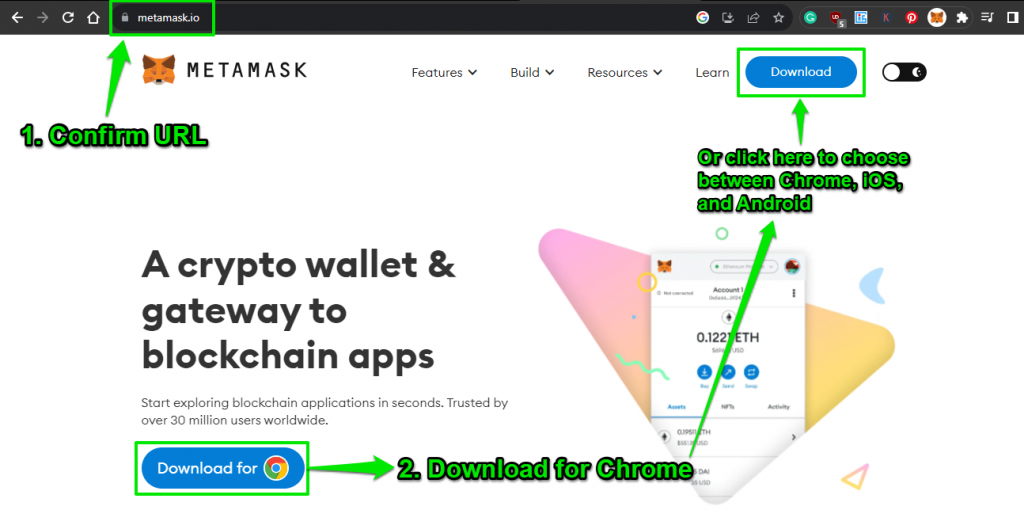
Then, you’ll be taken to the Chrome Web Store. Click “Add to Chrome” and confirm by clicking “Add extension” once a popup appears.
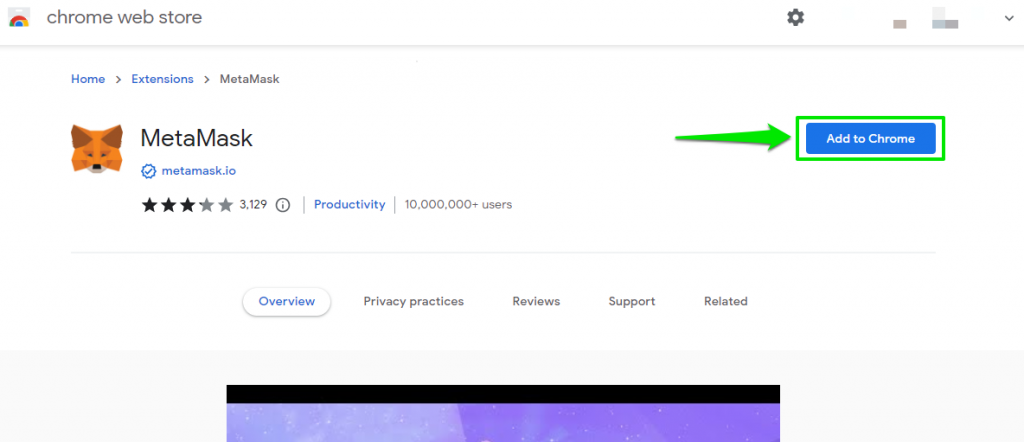
Step #2: Start the Web3 Wallet Setup Process
Once the MetaMask wallet extension has been added to your browser, the setup process will start. First, read and agree to MetaMask’s terms of use and click “Create a new wallet.”
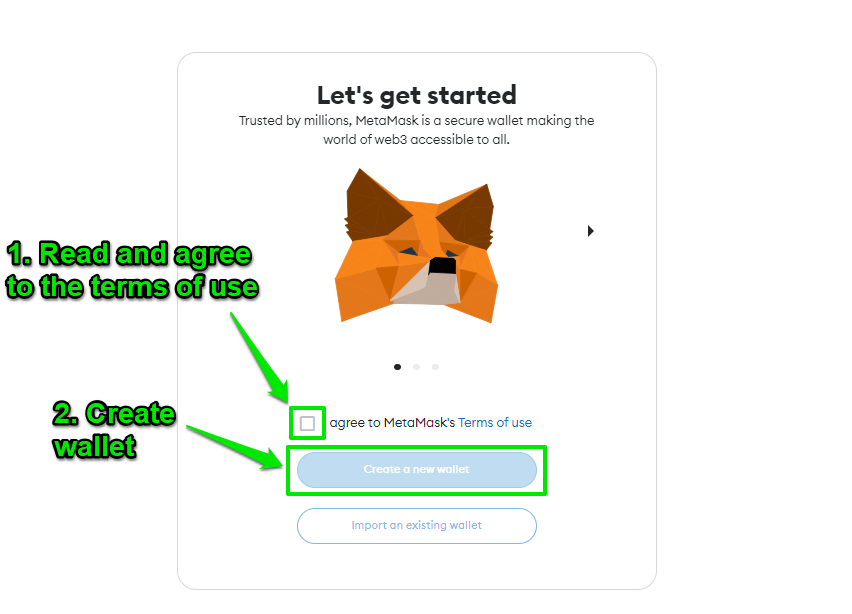
Next, you’ll be asked if you allow MetaMask to collect data on how you use the extension to improve their service. Know that you can click “No thanks” and still proceed with the setup process. It’s up to you.
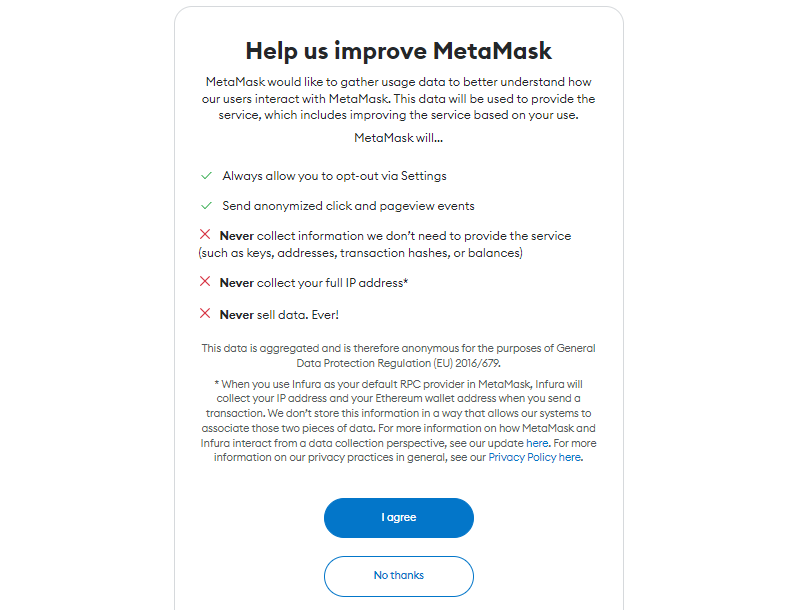
At this point, the actual account setup process will begin. Set up your password, tick the box below it, and click “Create a new wallet.”
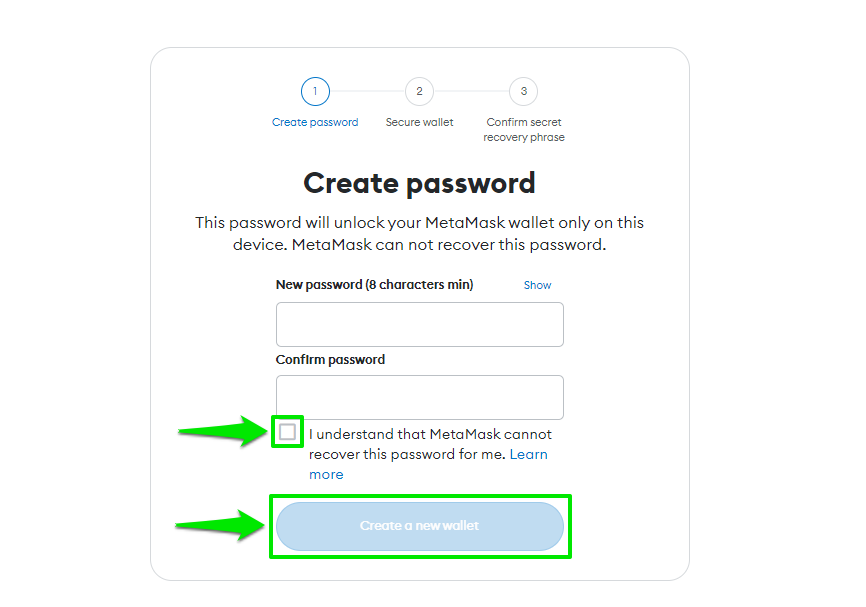
Step #3: Secure Your Web3 Wallet with a Secret Recovery Phrase
Securing your wallet by setting up a Secret Recovery Phrase (SRP) is optional — you can do it later. But you should do it right away.
Why?
The SRP is a 12-word phrase that acts as a master key to your wallet’s private keys.
Each word represents a unique piece of information. When combined in the correct order, it allows you to access your wallet and control your funds and NFTs.
Most importantly, the SRP is the only way to regain access to your wallet if you forget your password or lose access to your device because it was damaged, lost, or robbed.
Plus, setting it up will only take a few minutes, and you won’t have to worry about doing it later. Once it’s done, you can have peace of mind, knowing your wallet is well-protected.
And, finally, taking the time to secure your wallet now shows that you take security seriously and are committed to being a responsible Web3 user.
So, take a couple of minutes to watch MetaMask’s video to learn more about how to keep your wallet safe, and read the short summary below. Then, click “Secure my wallet.”
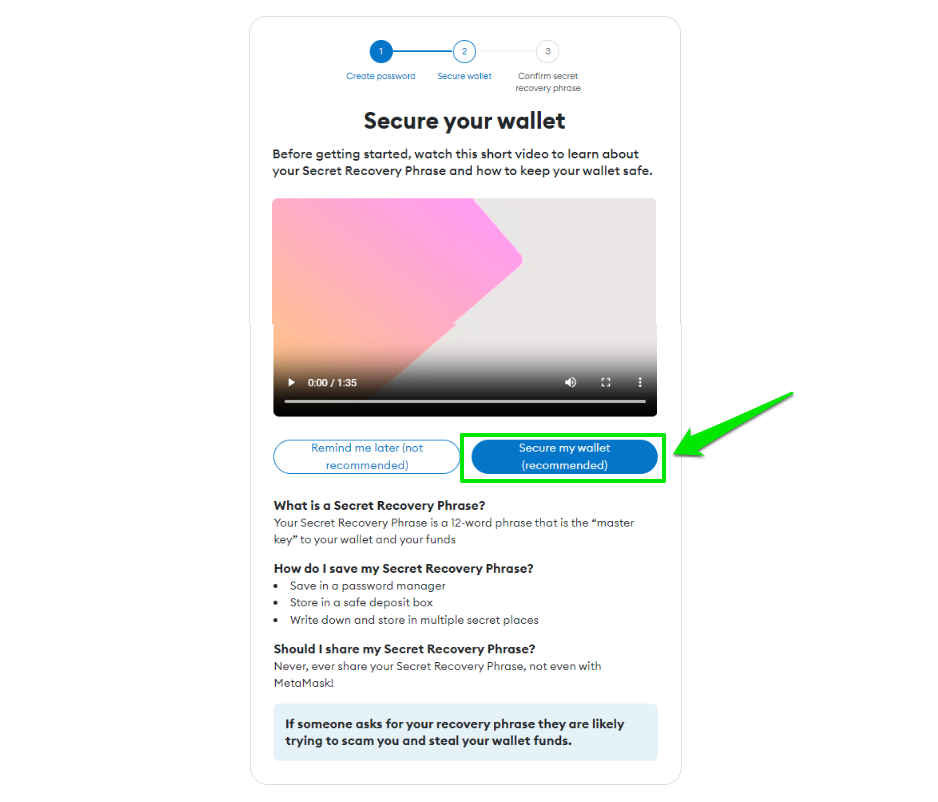
Step #4: Write Down and Keep Your Secret Recovery Phrase Safe
Next, you need to click “Reveal Secret Recovery Phrase” and write down the words that’ll show up, in order. Here are some tips to help you with that:
- Write it on paper with a pen or pencil — don’t write it digitally and print it out to minimize the risk of exposure.
- Write it on more than one piece of paper. If one gets damaged or you lose it, you’ll still have a backup.
- Store them in different offline locations like a safe or locked drawer, for example.
- Don’t take a picture or scan these papers. Digital files are vulnerable to hacks or accidental deletion.
- If you want to add an extra layer of protection, divide the phrase into parts and store them separately. Make sure you remember where you kept each part.
- If you prefer a digital backup, you can use a cryptographically secure hardware wallet. These devices use advanced encryption methods to protect your SRP.
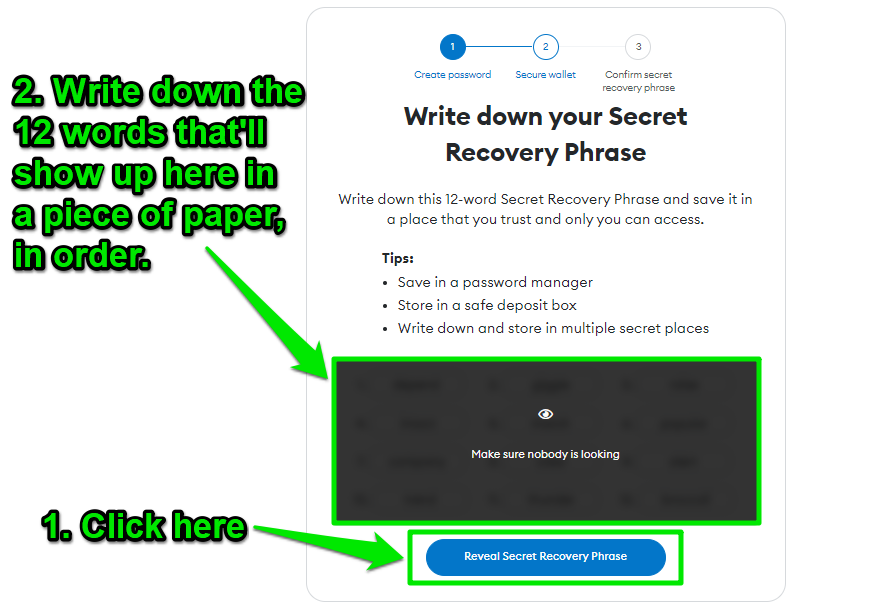
Up next, you’ll either have to write down your whole SRP or a few words will show up and you’ll need to add the ones that are missing.
MetaMask included this step to confirm that you wrote down your SRP correctly. If you didn’t, go back and rewrite it.
Once you input your SRP correctly, you’re done! You’ve successfully created a Web3 wallet and can start buying, holding, and trading digital assets and interacting with dApps.
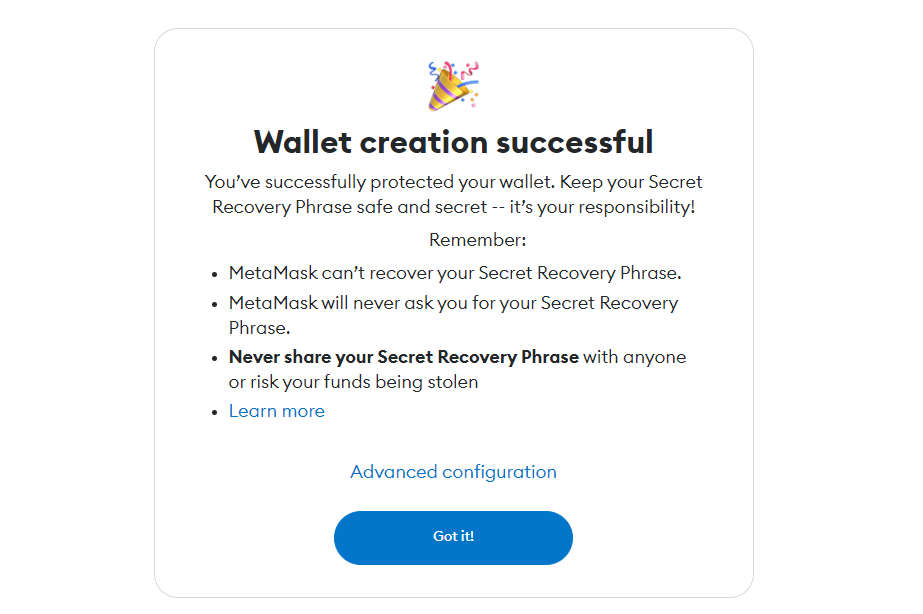
You can click “Advanced configuration” if you want to customize some features or click “Got it!” and access your newly created Web3 wallet. Here’s a preview of what it’ll look like:
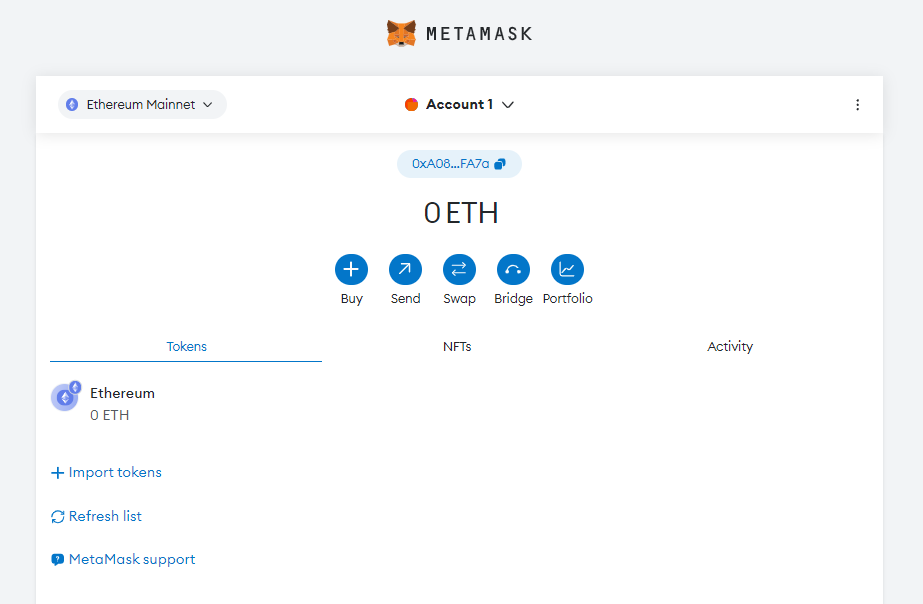
Now That You Have a Web3 Wallet, Go Explore the World of Crypto and DApps
As you just saw, creating a Web3 wallet is easy, quick, and free. Now, you can — and should — go out there and explore the exciting world of crypto, NFTs, blockchain gaming, DeFi, dApps, and more.
You just took a major step towards embracing a more decentralized and user-centric internet. Kudos to you!
I’m curious. What’s the first thing you’ll do with your Web3 wallet? Let me know in the comments.
FAQs About How to Create a Web3 Wallet
For those who still have doubts about Web3 wallets and how they work, here are the answers to some of the most frequently asked questions on the topic.
How Many Web3 Wallets Are There?
According to Alchemy, there are at least 90 Web3 wallets you can choose from. These wallets are divided into five different types: software wallets, hardware wallets, Multi-Party Computation (MPC) wallets, multi-signature wallets, and smart contract wallets.
What Is an Example of a Web3 Wallet?
There are several Web3 wallets you can choose from depending on your needs. Examples of some of the most popular Web3 wallets include:
- MetaMask
- Coinbase Wallet
- Trustwallet
- Exodus Wallet
- MyEtherWallet (MEW).
Is MetaMask a Web3 Wallet?
Yes, MetaMask is a Web3 wallet. With over 30 million monthly active users, it’s the most popular software wallet in Web3.
Its user-friendly interface and the fact that it can be used as a browser extension allow users to seamlessly manage digital assets and interact with dApps while safely storing their private keys.
Is MetaMask a Web3 Cold Wallet?
No, MetaMask isn’t a cold wallet — it’s a hot wallet.
Hot wallets are connected to the internet, making it easy for you to access your digital assets and interact with dApps. MetaMask, specifically, is a browser extension that allows you to engage with Ethereum-based apps.
Cold wallets provide a higher level of security since they’re offline, but can’t be connected to Web3 apps. They should be used for long-term storage of your most precious assets.
How Do Web3 Wallets Make Money?
Transaction fees are usually the primary way Web3 wallets make money, but they can generate revenue through other means, including:
- In-wallet token swap fees
- Affiliate partnerships with decentralized exchanges (DEXs) and other platforms
- Staking service fees



[…] Web3 wallet, or crypto wallet, is a digital or physical device used for interacting with dApps on the […]